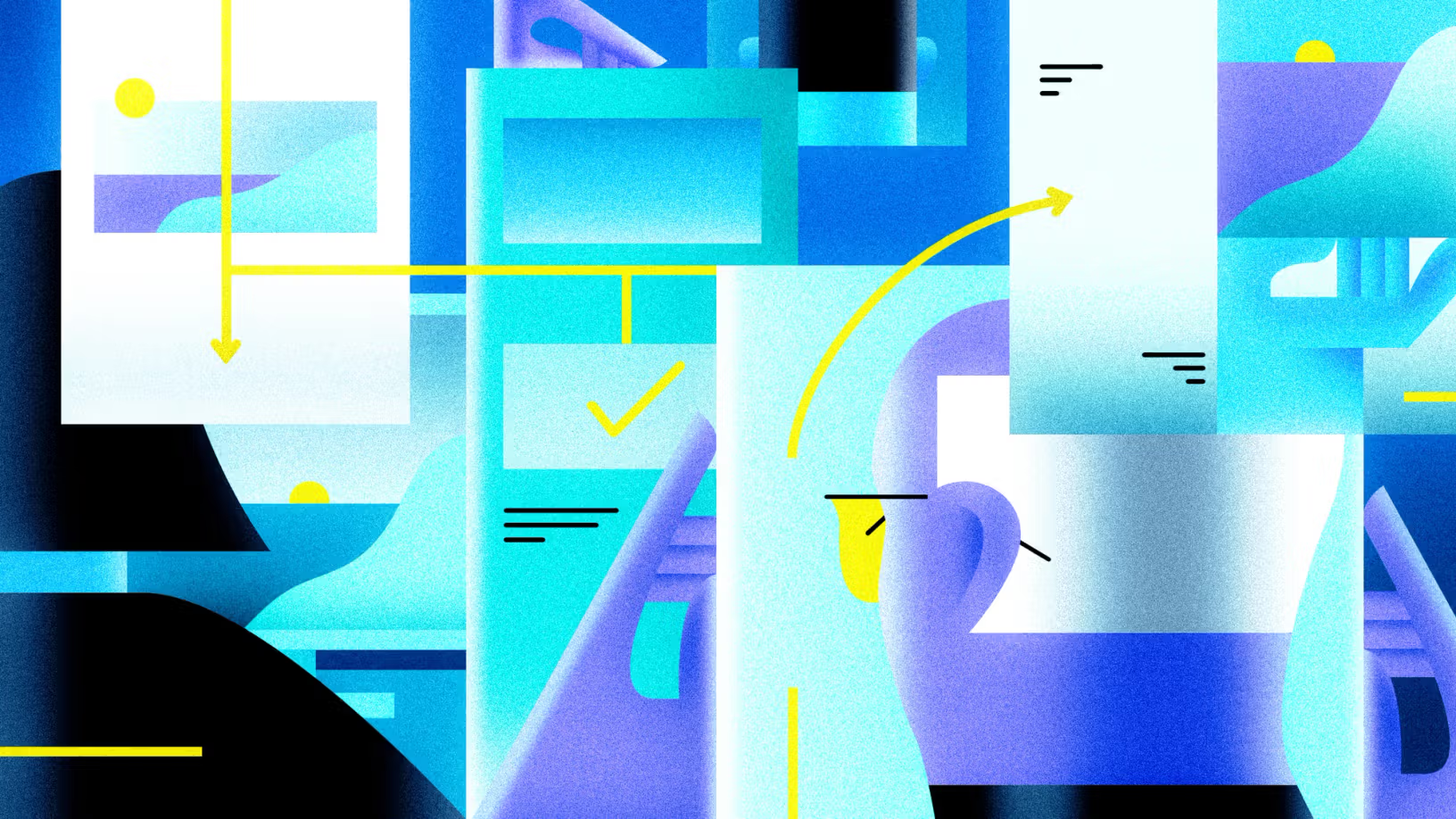In this article, we’ll discuss simplifying complex designs to create more efficient, functional, and visually appealing results. Whether you’re working on a website, a product, or a service, complexity can often hinder usability and understanding. Simplifying the design can improve user experience and make your project more successful. Let’s get into practical ways to achieve this.
1. Define the Purpose Clearly
The first step in simplifying complex designs is understanding the purpose of the design. When the goals are clear, it’s easier to strip away unnecessary elements. Ask yourself: What is the primary function of this design? By focusing on the core objective, you can eliminate features or details that don’t add value.

2. Prioritize User Experience
User experience (UX) should always be a top priority when simplifying complex designs. Think about the end-user and how they will interact with the design. Remove anything that might confuse or overwhelm them. For example, streamline navigation in a website design to ensure users can find what they need without effort.
3. Use a Minimalistic Approach
A minimalist approach is one of the best ways to simplify a complex design. This doesn’t mean removing essential elements, but rather focusing on what’s truly necessary. Use clean lines, ample white space, and a limited color palette to create a design that feels open and easy to understand.
4. Group Similar Elements
Grouping similar elements is an effective way of simplifying complex designs. This technique helps users process information quickly. For instance, in an interface design, group related functions or buttons together. This organization makes it easier for users to navigate and reduces visual clutter.
5. Focus on Hierarchy
Design hierarchy plays a critical role in simplifying complex layouts. Use size, color, and placement to highlight the most important elements. A clear hierarchy ensures users can quickly identify the key features or information without feeling lost in the design.
6. Eliminate Redundancies
Redundancy is a common issue in complex designs. Review your work for duplicate elements or unnecessary details that don’t serve a purpose. For example, avoid repeating the same information in multiple areas of a design unless it adds value. Simplifying by removing redundancies keeps your design clean and efficient.
7. Optimize for Accessibility
Accessibility is an essential part of simplifying complex designs. Ensure your design can be understood and used by a wide range of people, including those with disabilities. Use clear fonts, sufficient contrast, and intuitive layouts to create an inclusive design that’s easy for everyone to navigate.
8. Use Consistent Design Patterns
Consistency is key to simplifying designs. Stick to the same fonts, colors, and icons throughout the project. When users see familiar elements, they can focus on content rather than figuring out how the design works. Consistent patterns also enhance the overall aesthetic appeal.
9. Simplify the Language
The language used in a design can also add complexity. Use simple, clear, and concise language in text elements such as buttons, instructions, or headings. Avoid technical jargon unless absolutely necessary, and opt for terms that your audience will understand immediately.
10. Test and Refine
Finally, testing is vital for simplifying complex designs. Gather feedback from real users and identify areas that may still be confusing or cluttered. Refining your design based on this feedback ensures you achieve the balance between simplicity and functionality.
Conclusion
In this post, we’ve covered ten effective ways to simplify complex designs. By focusing on the purpose, prioritizing user experience, and removing unnecessary elements, you can create designs that are easy to understand and visually appealing. Simplifying doesn’t mean losing functionality; instead, it ensures that your design is more effective and user-friendly.